Helping Small eCommerce Businesses Forecast Their Inventory Demand and Avoid Stockout
TradeGecko is an inventory and order management software for small businesses with multi-channel
Year
2018My Role
Product DesignerSkills I Used
User ExperiencePrototyping
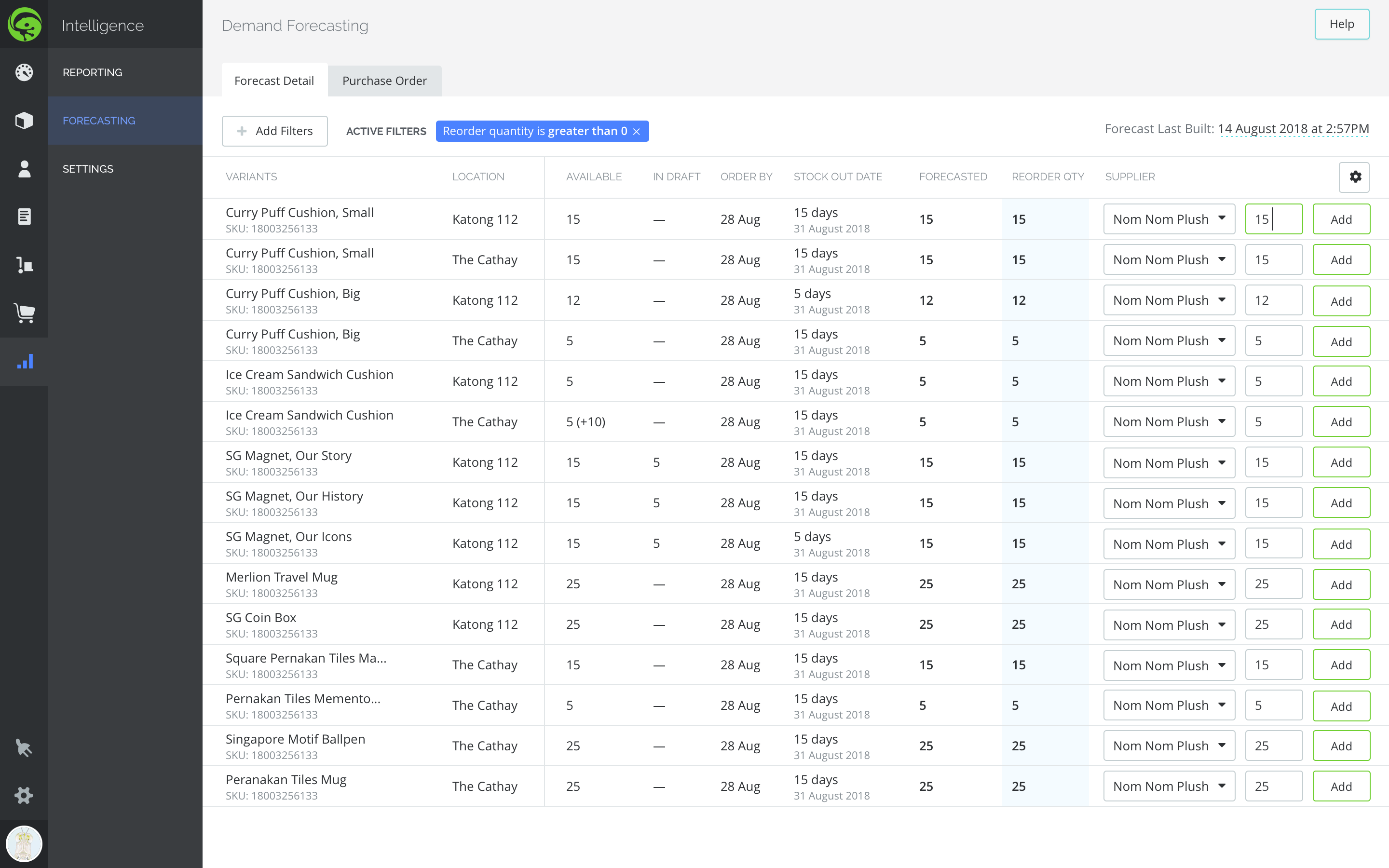
What is Demand Forecasting?
TradeGecko users are small businesses. They are owners of a successful products-based businesses but limited resources on their hands, including warehouse space. As such, our customers need to strategize when and what to order so that they meet their customer's demand, while maximizing precious warehouse space.
Our customers need to be able to calculate the sweet spot of how much and when to reorder for each of their inventory to avoid overstocking or going out of stock, which are two of the biggest challenges faced by our customers when managing their inventory. This process is called demand forecasting, and it is one of the top requested features on TradeGecko.
My Role
In this project, I worked as product designer in a team of five consisting of: one Product Manager, one designer (yours truly), and three engineers. I worked with the same team that delivered the improved reporting experience.
My responsibilities include:
- Creating an initial wireframe, taking into account customer feedbacks and assumptions that we have discussed together as a team member
- Creating a working prototype from initial wireframe for user testing
- Translating the wireframe to high-fidelity design
- Iterating on the high-fidelity design as our user testing progresses
- Working with engineers to ensure the final product stays true to the high-fidelity designs
Design Sprint
For this project, the team based our process on the design sprint approach: a five-day process for answering critical business questions through design, prototyping, and testing ideas with customers. The week went as follows:
- On Monday, we observed how customers plan for demand and mapped out the challenges faced regarding demand forecasting. We visited two of our customers that are based in Singapore to ask them about their forecasting procedures and see them in action.
- On Tuesday, we looked at our current competitors. Then, based on what we've learned so far, each of us sketched our own solutions.
- On Wednesday, we took a look at each of our sketches, critique them, and agreed on a elements that will be used to move forward.
- On Thursday, we turned the sketches that we worked on yesterday into an interactive prototype.
- Lastly on Friday, we circled back with the customers we met earlier this week and sought their feedback on our prototype.
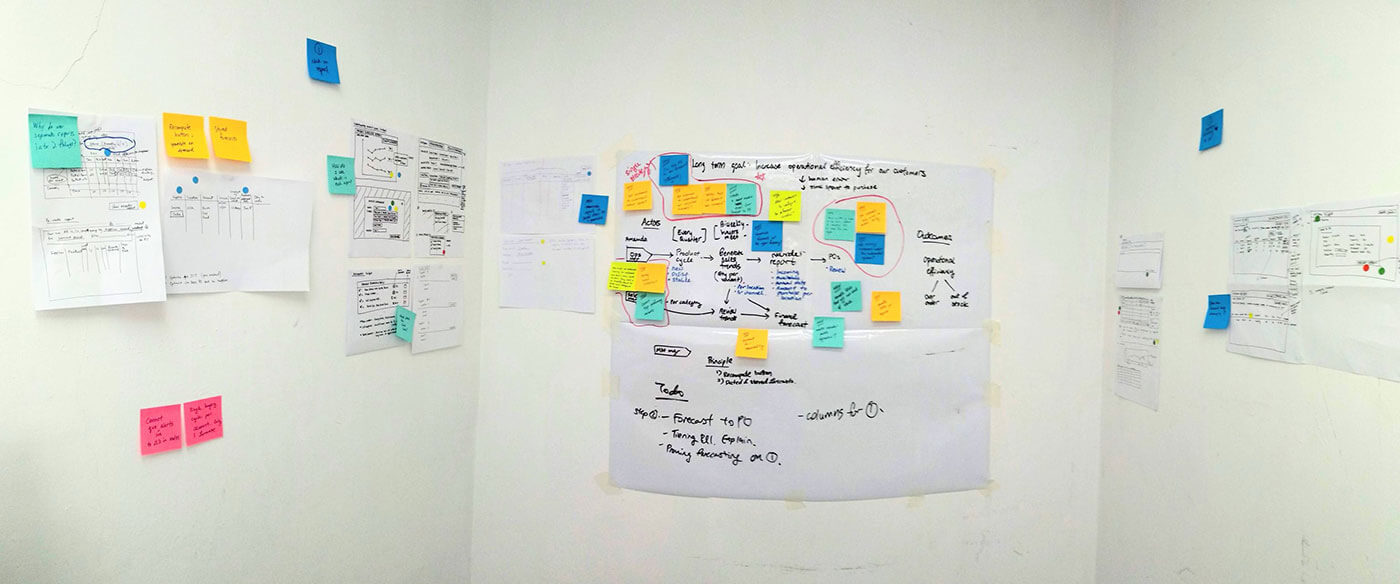
The Prototype
During the design sprint, we observed a common pattern on what our customers needed to do their forecasting: While they want to see our recommended reorder number for a product based on past sales, they still wanted to see historical sales number, so they can feel for themselves whether the number is correct or not.
After showing the first prototype to our customers, we also realized they needed to see additional information such as the available stocks and how many are already in a draft Purchase Order. We noted that while they want to see the recommended reorder numbers, customers still want to edit these numbers based on their knowledge of the stock before adding it to a Purchase Order.
I then wireframed our design as a low fidelity prototype to be sent to customers. The initial prototype was a two-step process: Reviewing the forecast number and Purchase Orders to reorder the items.
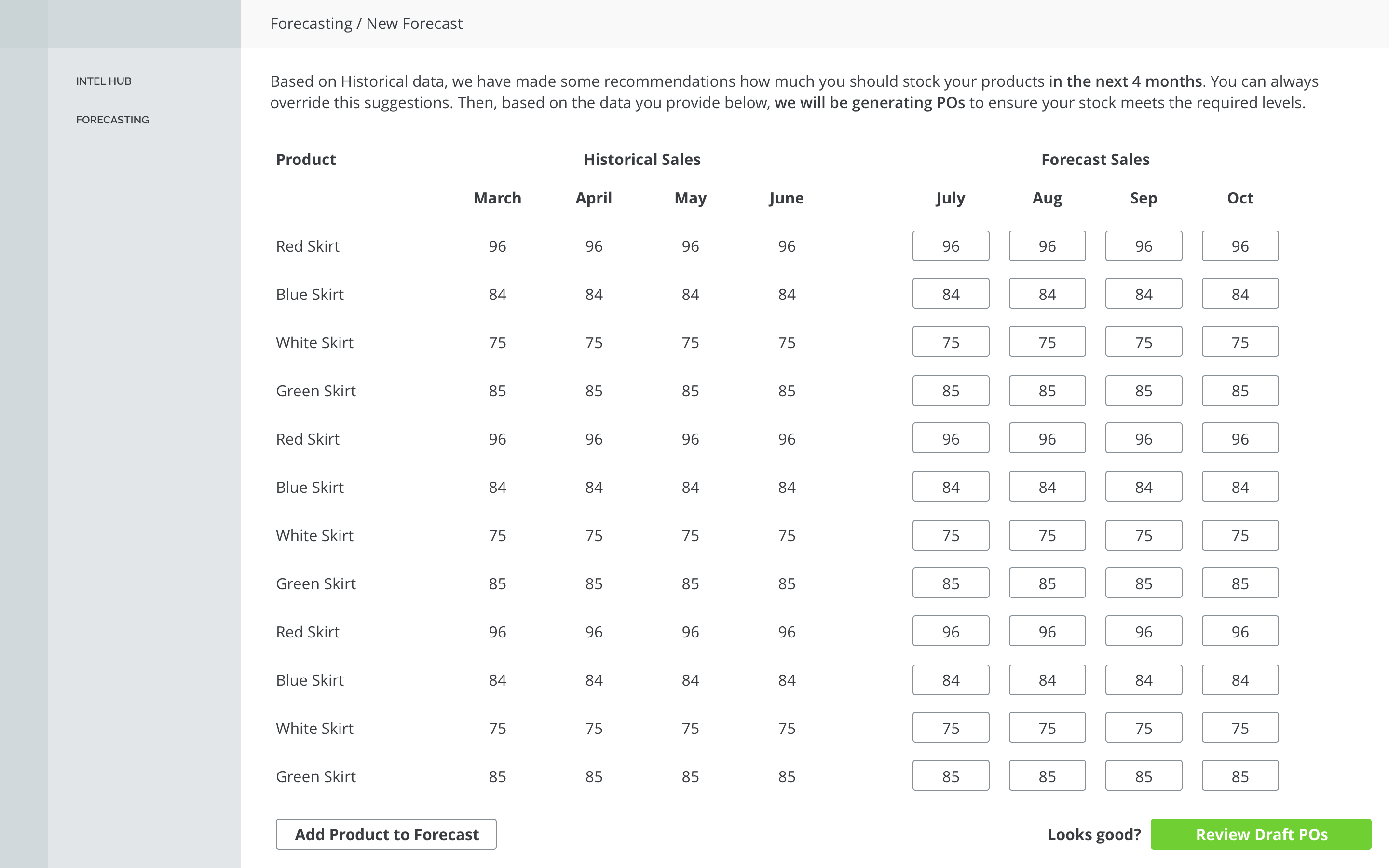
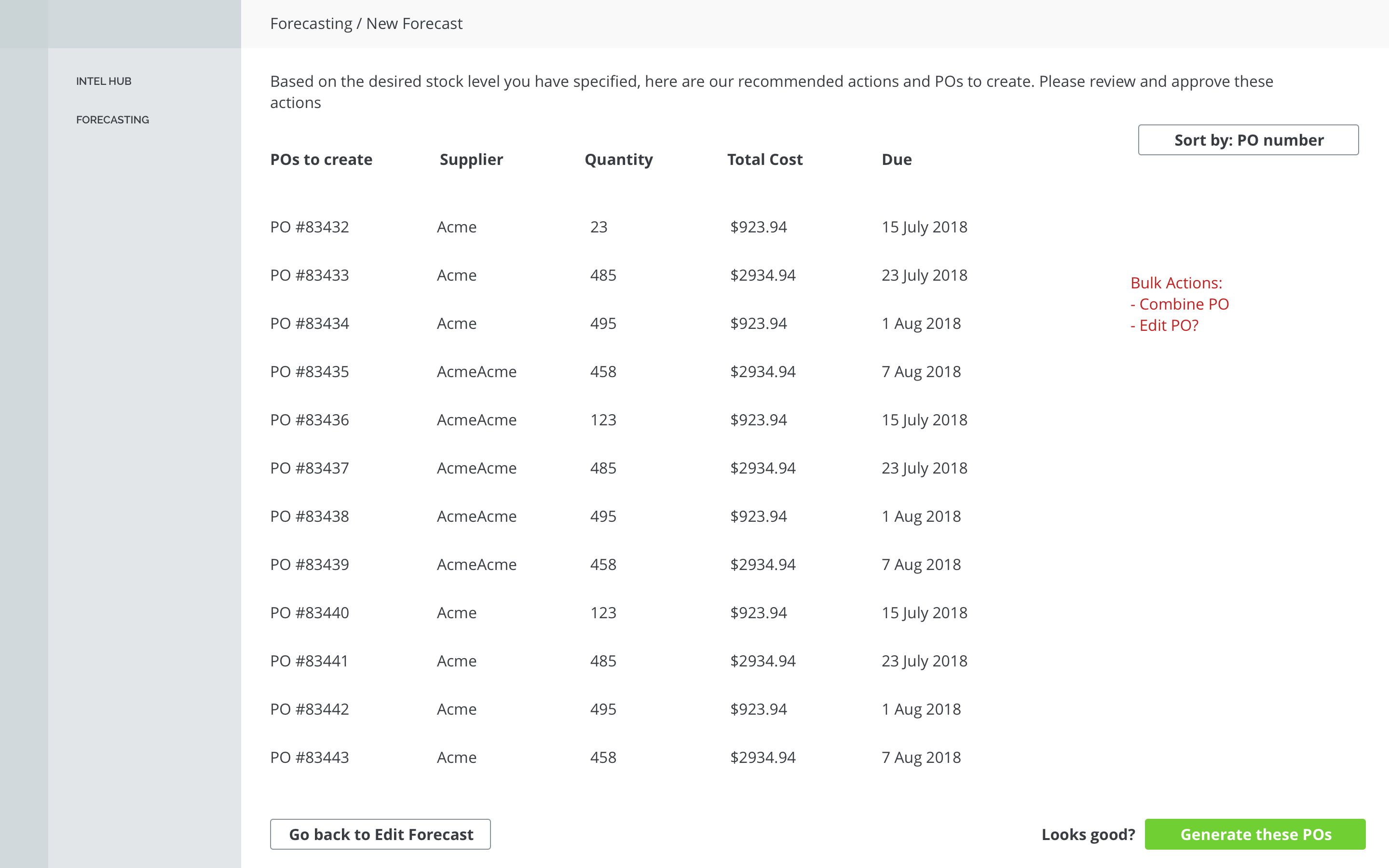
We continued to iterate on the prototype based on user feedback.
The Design
Once customers have validated the protoypes, I got to work with the high fidelity designs.
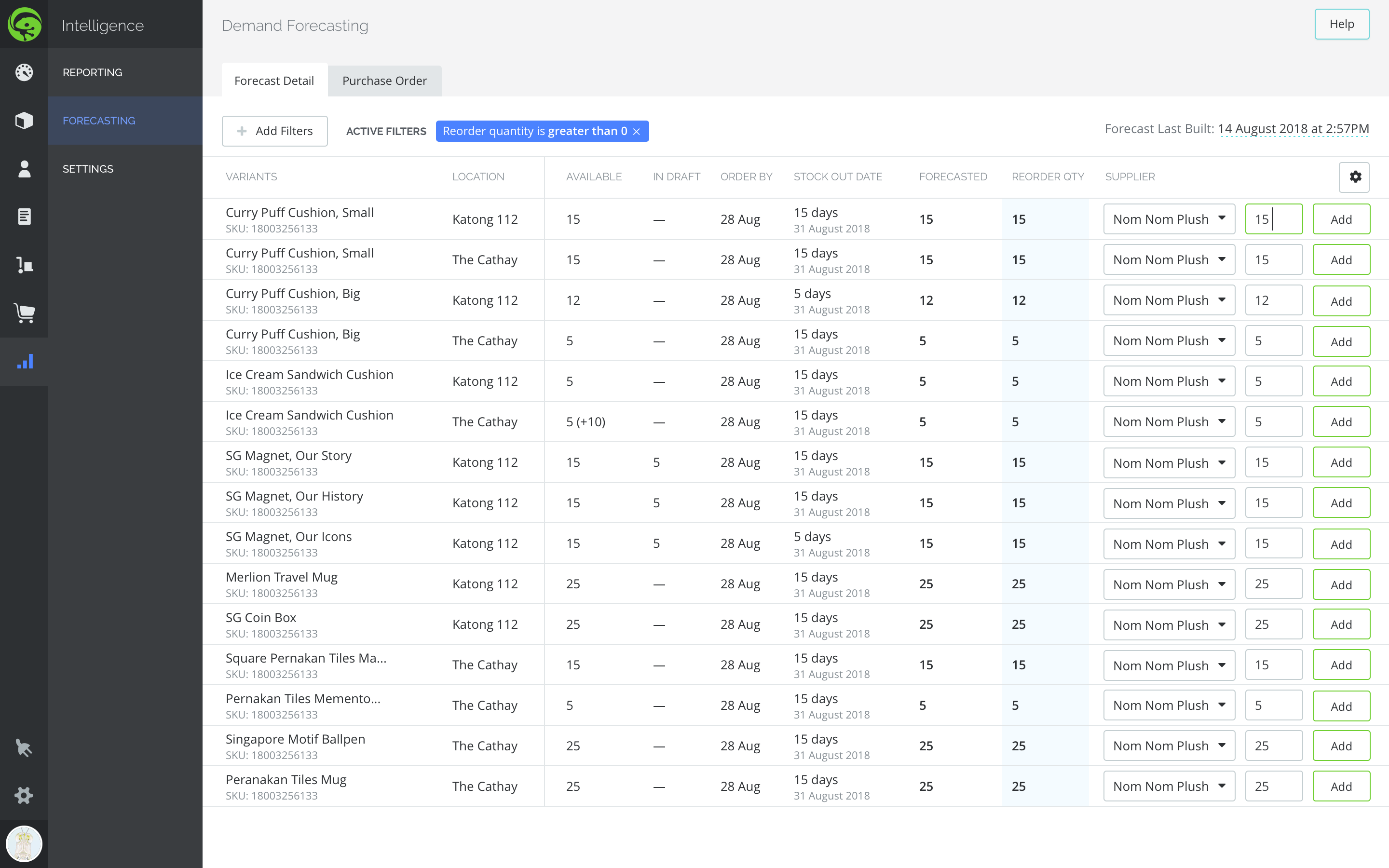
Clicking on each product variant will bring up the following graph. We also explain how we calculate the forecast number
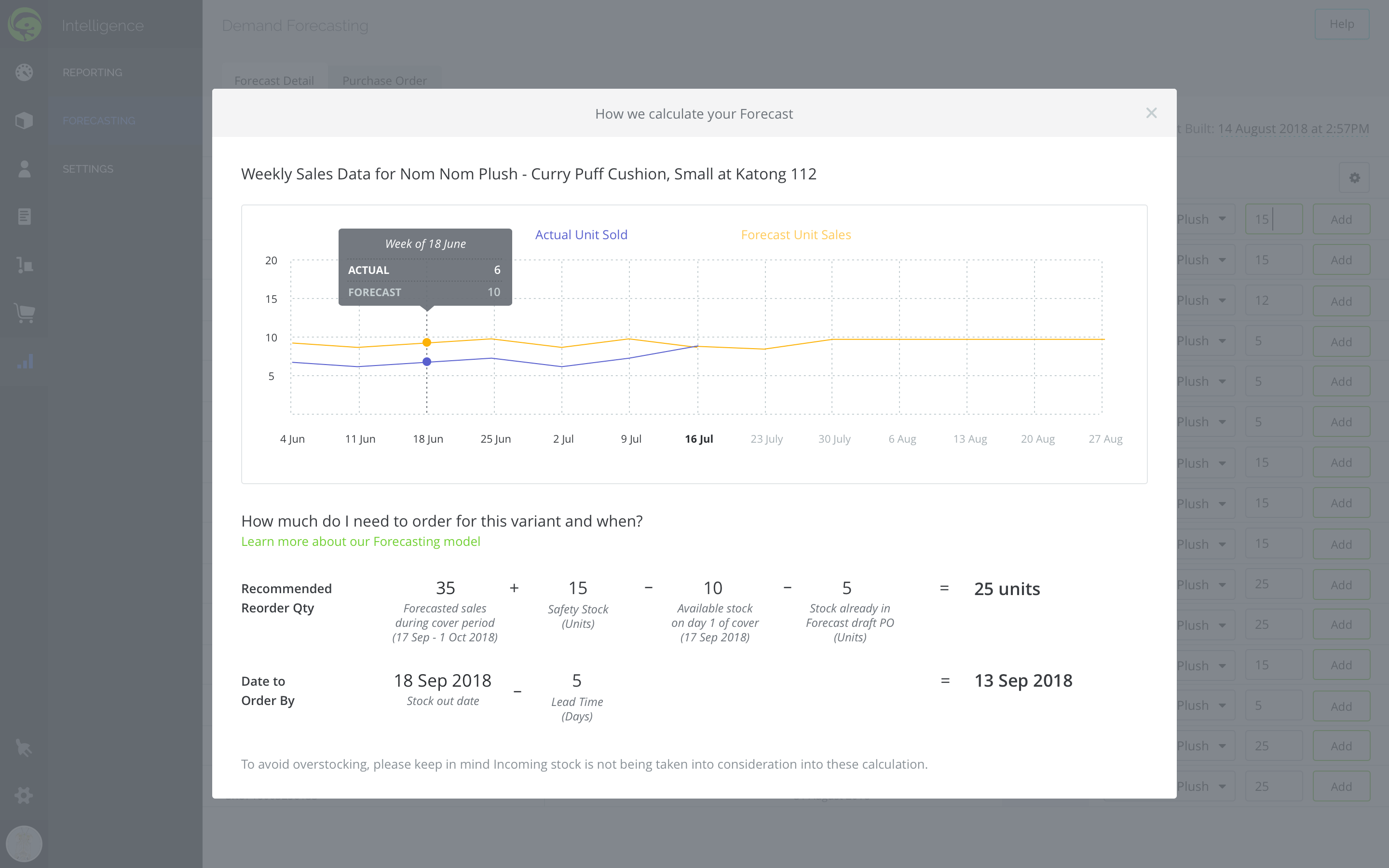
Clicking on Add will create a draft Purchase Order (PO) with the product specified. However, if there is already an existing draft PO from the same supplier to be sent to that location, we consolidate the POs.
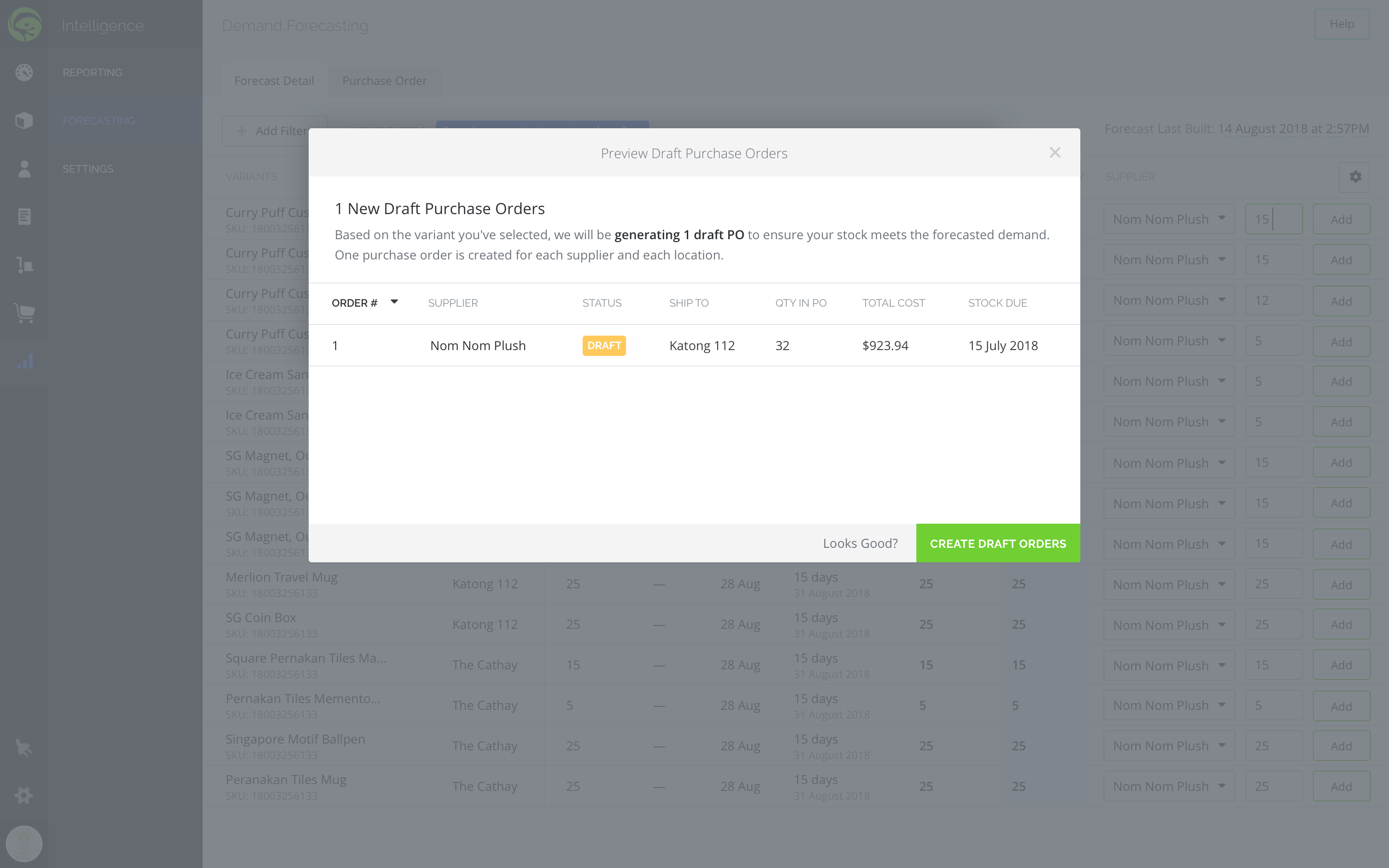
Customer can view the list of POs created from forecasting by accessing the Purchase Order tab

What happened after the beta launch
While demand forecasting is still a top problem to solve of our customers and our prototype was well received, it was still long ways from achieving a product-market fit. Specifically, we needed to improve on the forecasting models to accomodate events like seasonality to be up to par with our competitors.
However, the company went with another direction and the demand forecasting efforts were shelved. A year later, TradeGecko was acquired by Intuit.